You may don't know that Google is Tracking your search keyword you hit on Google. If you open your google account when you search anything on Google Search Engine, secretly Google track your all of search term you hit on Google. If you don't stop the Web history it can be automatically saved in your Google Web History. It track data from all Google Products. So, take a minute to read this Post and remove all web history from Google that in fut Google won't able to track your data from Google Porducts.
We already know that Google is the Top Ranked site over the Internet world at the time with High rated Services like Youtube, Adsense and Adwords, etc. Google also have a feature to record your Web History like what Keyword you search on Google. If your Google Web History is on, it means your search Keywords is tracked by Google and save into your Google Web History. You can also download your entire Google web history and also delete entire history at one click. If you want to off this feature or remove all of your Web history from Google web history, you can apply below steps.
Steps To Remove All GOOGLE Web History:
Step-1. Login to your Google Account and go to Google History PAGE HERE.
Step-2. On Right Top corner, you can see the option MENU. Clicking on it, you will found a list of options - Delete Options, Settings, Download Searches, Help and Send Feedback. In Setting option, you can find - a, Manage Activity and b, Show More Controls. Clicking on Show More Control, you can manage all these options - YOUR SEARCHES AND BROWSING ACTIVITY, PLACES YOU GO (PAUSED), INFORMATION FROM YOUR DEVICES (PAUSED), YOUR VOICE SEARCHES AND COMMANDS (PAUSED), VIDEOS YOU SEARCH ON FOR ON YOUTUBE, VIDEOS YOU WATCH ON YOUTUBE, ETC.
Step-3. Select Delete Option, You will get below screenshot;
Step-4. Now select Advanced option from above screenshot and click on delete. A pop box will appear as below;
Step-5. You Drop down Menu, just select drop down menu of your need. Click on DELETE button.
Step-6. Once deleted you will be promp to login again.
Step-7. After inserting Password your All web history from Google will be deleted and the deleted data can't be recovered back. Please see below screenshot.



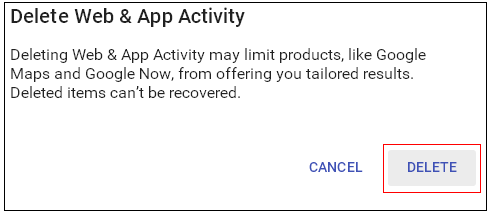










No comments:
Write comments